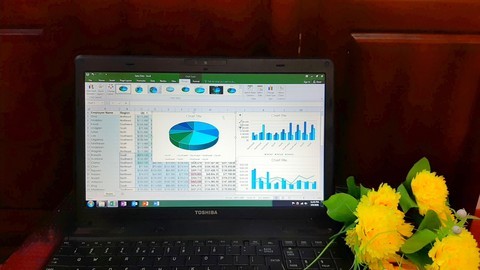Advanced Microsoft Excel Formulas & Functions – Free Udemy Course.
LEARN ADVANCED EXCEL ,VLOOKUP,HLOOKUP,INDEX & MATCH,RELATIVE, ABSOLUTE, Advanced Excel Training, Useful Excel formulas, with this Free Udemy Course worth $200!
Description:
Excel formulas and functions are very important in the daily life , especially in cooperative world to obtain the meaningful massage to managerial people to decision making and They are essential to manipulating data and obtaining useful information from your Excel workbooks.
Without Excel formulas and functions, it is difficult to take important decisions. Welcome to Advanced Microsoft Excel Formulas & Functions course.
The Advanced Microsoft Excel Formulas & Functions course covered Advanced Popular Microsoft Excel Formulas & Functions. I Hope “The Course is much essential for excel users “. The course split into Six Chapters and Each Chapter Covered Real Practical Excel Work Books For The Illustration.
CHAPTER -01 (WITH PRACTICAL EXCEL WORKBOOK)
ABSOLUTE & RELATIVE REFERENCE
MIXED REFERENCE
MULTIPLICATION TABLE
CHAPTER -02 (WITH PRACTICAL EXCEL WORKBOOK)
ADDING ZERO FRONT OF ONE DIGIT
GENERATE AUTOMATIC SERIAL NUMBERS
CONVERT FUNCTION
CHAPTER -03 (WITH PRACTICAL EXCEL WORKBOOK)
WORKDAY FUNCTION
RAND FUNCTION
RANDBETWEEN FUNCTION
CHAPTER -04 (WITH PRACTICAL EXCEL WORKBOOK)
AUTOSUM FUNCTION
VLOOKUP FUNCTION
HLOOKUP FUNCTION
CHAPTER -05 (WITH PRACTICAL EXCEL WORKBOOK)
CHOOSE FUNCTION
TRANSPOSE FUNCTION
RANK FUNCTION
CHAPTER-06 (WITH PRACTICAL EXCEL WORKBOOK)
COUNTBLANK FUNCTION
INDEX AND MATCH FUNCTION
What you’ll learn in this Free Udemy course:
- What Are the Different Among RELATIVE, ABSOLUTE AND MIXED REFERENCE?
- How To Use RELATIVE, ABSOLUTE AND MIXED REFERENCES?
- How To Create The MULTIPLICATION TABLE By Using Mixed Reference?
- How To Add The Zeros In Microsoft Excel?
- How To Generate AUTOMATIC SERIAL NUMBERS In Microsoft Excel?
- How To Use The CONVERT Function?
- How To Use WORKDAY AND WORKDAYINTL Functions?
- How To Use RAND Function?
- How To Use RANDBETWEEN Function?
- How To Use AUTOSUM Function?
- How To Use VLOOKUP Function?
- How To Use HLOOKUP Function?
- How To Manage Stocks & Stores By Using Hlookup Function?
- How To Use CHOOSE Function?
- How To Use TRANSPOSE Function?
- How To Use RANK Function?
- How To Use COUNTBLANK Function?
- How To Use INDEX AND MATCH Functions?
Who’s this Free Udemy course for?
You can enroll in this Free Udemy Course if you meet the following criteria, though these criteria are not mandatory, you can enroll in this free udemy course and learn!:
- Excel users both inexperienced and experienced who don’t feel confident about Microsoft Excel Advanced formulas and Functions
- Anyone who uses Excel for work or personal needs such as Sales Manager, Students, Individual, Accountants ,Auditor, Financial Analyst, Information Clerk
- Anyone who work with Excel for Entering data,Extract data, lists, formulas and functions
This Free Udemy Course includes:
- 1.5 hours on-demand video
- 16 downloadable resources
- Full lifetime access
- Access on mobile and TV
- Certificate of Completion
Requirement or Prerequisites for this Free Udemy Course:
- Microsoft Office Software Installed
- No prior Excel knowledge is needed.
Udemy Course Details:-
| Course Name | Advanced Microsoft Excel Formulas & Functions |
| Ratings | 3.9 |
| Category | Office Productivity |
| Subcategory | Microsoft |
| Topic | Excel |